Examples of Products
This topic is intended for Independent pharmacies only and is not applicable to Rexall pharmacies.
The following are examples of POS Products and bulk items.
POS Products are ordered through the Propel POS front shop purchase orders; they are placed out on the sales floor and can only be transferred to Propel Rx inventory through the newly automated POS inventory transfer function.
Bulk items are tracked in regular Propel Rx pharmacy inventory and are reordered in Propel Rx purchase orders.
Example 1: Propel POS Products
This product is set up for POS inventory transfer.
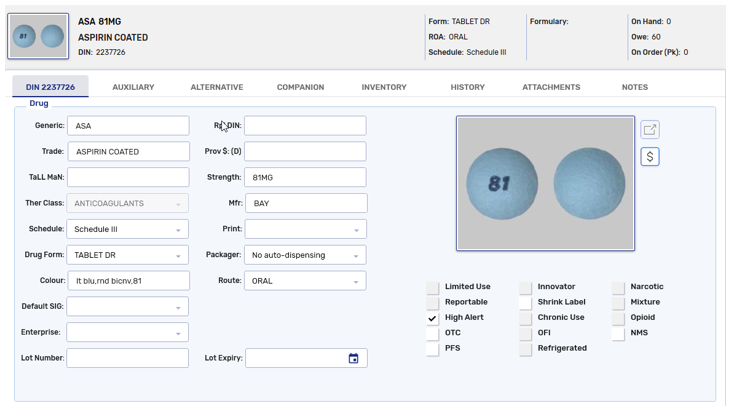
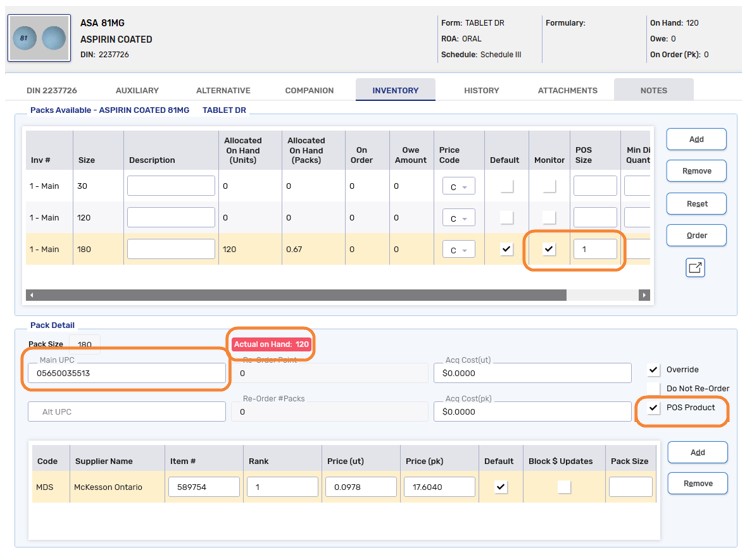
The product is Monitored.
-
It has an On Hand amount because inventory has already been transferred from Propel POS.
-
The POS Size is 1.
-
The Main UPC is populated.
-
Re-Order Point and Re-Order # Packs are blocked since POS Products are NOT reordered through Propel Rx purchase orders.
-
The POS Product flag is ON. Propel Rx transfers inventory from the front shop to fill prescriptions for these products.
Example 2: Bulk Items
This is an example of a bulk item.
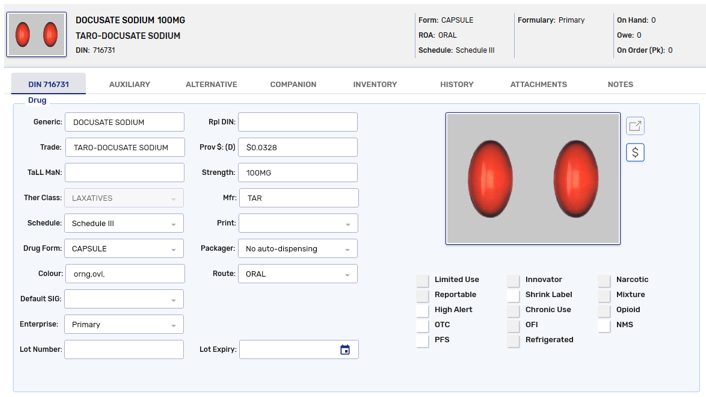
It is Monitored in regular Propel Rx inventory and reordered through Propel Rx.
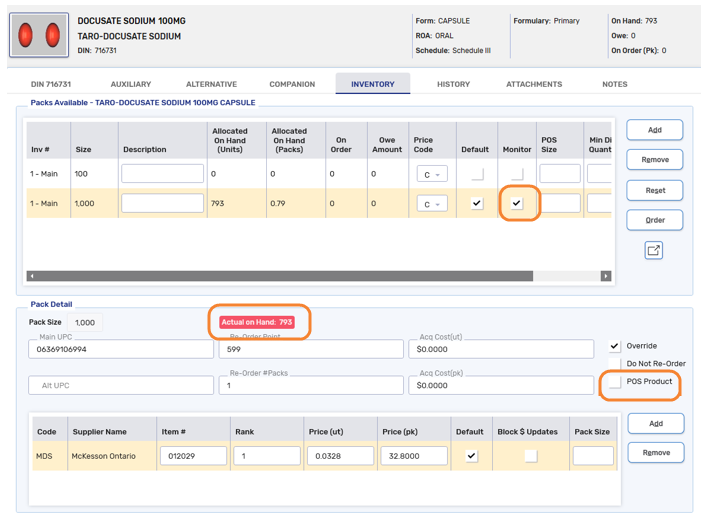
The product is Monitored in Propel Rx inventory.
-
It has an On Hand amount.
-
The product has Re-Order Point and Re-Order # Packs, as it is reordered through Propel Rx purchase orders.
-
The POS Product flag is OFF.